FAQs
After installing Clarinet on Windows with the installer, how can I run Clarinet?
-
First, restart your shell/VSCode to ensure they have the updated Path (the installer should have added the directory to the path).
-
If that does not work, manually add the directory to your Path by following the steps below:
- Open "System Properties", select "Environment Variables" button, under "System variables", select "Path" and hit "Edit".
- Press the "New" button and add "C:\Program Files\clarinet\bin", then press Ok, Ok, Ok.
- Finally, restart your shell or VSCode.
- If you did not install to the default directory, modify the path accordingly.
Below are some screenshots to help with this:
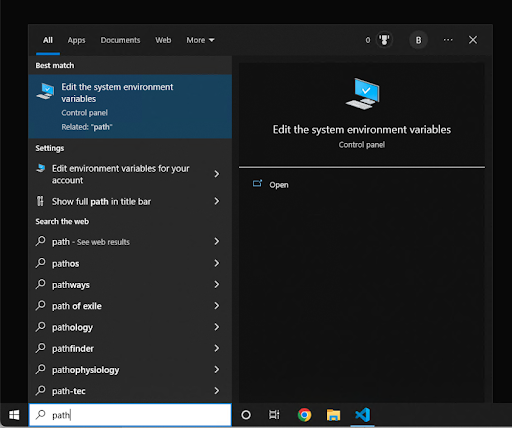

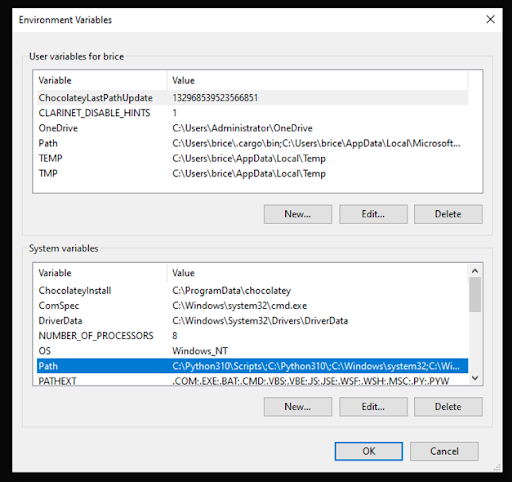
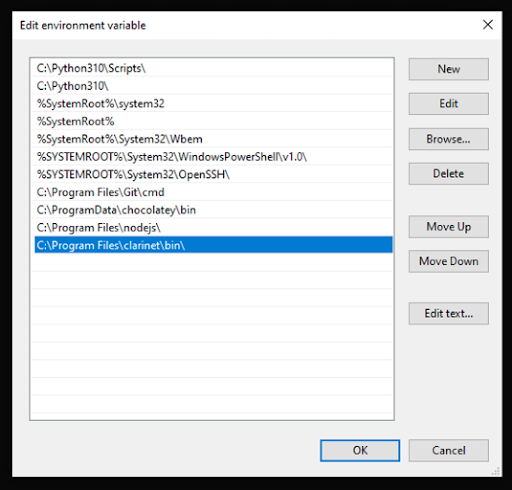
The command clarinet devnet start is not working. How can I fix it?
The local development environment uses Docker to run Bitcoin, Stacks nodes, and other services. To run the clarinet devnet start feature, you'll need to install Docker. If you're on Linux, ensure you are set up in rootless mode.
Note: If you are running a version of
clarinetbelow 2.1, the command isclarinet integrate. But we recommend you upgrade to the latest version.
Where can I find the logs for the local development environment?
If you're using Docker desktop, you can open the UI and select stacks-node container to see its logs.
If you are not using the Docker desktop, use the following command in your terminal:
docker logs -f stacks-node.<project-name>.devnet.